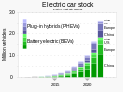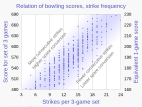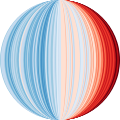User talk:RCraig09
Useful links, notes, templates, etc.[edit]
Click at right to show/hide Useful links, notes, templates, etc.
| ||||||||||||||||||||||||||||||||
|---|---|---|---|---|---|---|---|---|---|---|---|---|---|---|---|---|---|---|---|---|---|---|---|---|---|---|---|---|---|---|---|---|
|
——— Re CLIMATE CHANGE
——— Library access
——— COLLAPSIBLE TEXT {{collapse top |title=Click at right to show/hide ___ }} {{collapse bottom}} ——— BASIC PATENT CITE: <ref name= __>{{cite patent |country= |number=Patent ___ |title= |pubdate= |gdate= |inventor=__,__ |url=}}</ref> ———COMPLETE PATENT CITE: <ref name= __>{{cite patent |country= |number=Patent |status= |title= |pubdate= |gdate= |fdate= |pridate= |inventor=__,__ |invent1= |invent2= |assign1= |assign2= |class= |url=}}</ref> ——— REFLIST for TALK PAGES {{reflist talk}} ——— MULTIPLE IMAGE template </nowiki> {{ multiple image | align = right | direction = horizontal | total_width = | image1 = | width1 = | caption1 = | image2 = | width2 = | caption2 = | image3 = | width3 = | caption3 = }}
——— PROGRESSIVE WARNINGS TO OTHERS RE VANDALISM: ———— {{subst:Uw-vandalism1|article}} Information icon Hello, I'm Example. I wanted to let you know that one or more of your recent contributions have been undone because they did not appear constructive. If you would like to experiment, please use the sandbox. If you have any questions, you can ask for assistance at the help desk. Thanks. ———— {{subst:Uw-vandalism2|article|additional text}} Information icon Please refrain from making unconstructive edits to Wikipedia. Your edits appear to constitute vandalism and have been reverted. If you would like to experiment, please use the sandbox. Repeated vandalism may result in the loss of editing privileges. Thank you. ———— {{subst:Uw-vandalism3|article}} Warning icon Please stop your disruptive editing. If you continue to vandalize Wikipedia, you may be blocked from editing. ———— {{subst:Uw-vandalism4|article}} Stop icon You may be blocked from editing without further warning the next time you vandalize Wikipedia. ———— {{subst:Uw-vandalism4im|article}} This is your only warning; if you vandalize Wikipedia again, you may be blocked from editing without further notice. Wikipedia:Administrator intervention against vandalism ——— WIKITABLE
</nowiki>
——— SVG:

<switch> ——— Wikimedia graphics & video:
——— Wikipedia graphics:
——— MISC.
——— ———
|
Click at right to show/hide "Welcome" templates
| ||||||||||||||||||||||||||
|---|---|---|---|---|---|---|---|---|---|---|---|---|---|---|---|---|---|---|---|---|---|---|---|---|---|---|
|
Excel .xlsx spreadsheets that automatically generate XML code for .SVG graphics[edit]
Click at right to show/hide User:RCraig09/Excel to XML for SVG, etc
|
|---|
 Warming stripes (five examples compared) Warming stripes bar chart Bar chart (vertical) Pie chart Line charts Scatterplot I've uploaded .xlsx (Microsoft Excel) spreadsheets that automatically generate XML code for charts in SVG format. You simply paste or enter your data into the spreadsheet, and specify image dimensions, number of grid lines, font sizes, etc. The spreadsheet instantly and automatically generates a column of XML code that you simply copy and paste into a text editor and save as an ".svg" file. The spreadsheets produce lean SVG code, avoiding the "extra stuff" that Inkscape inserts. They should save you time in creating SVG charts. Feedback and suggestions on my talk page are welcome. RCraig09 (talk) 23:41, 19 February 2021 (UTC) Click HOW TO for detailed explanation.
Example SVG files: Category:SVG diagrams created with spreadsheet.
|
Inaccurate caption[edit]
The updated graphs of gun sales (rather dramatically) do not show "steadily rising", having spiked up dramatically during covid - and then back down. Probably better to just elide that characterization ("steadily"). cheers. anastrophe, an editor he is. 23:22, 28 January 2024 (UTC)
- Thank you, @Anastrophe: You are correct. I will update the caption to reflect the updated chart. —RCraig09 (talk) 23:24, 28 January 2024 (UTC)
COVID chart in Trump false statements article[edit]
RCraig09, I see your chart there is sourced to the NYT, but is not in the COVID misinformation article. also, did you use actual data from the NYT sources or eyeball it? soibangla (talk) 06:21, 15 March 2024 (UTC)
- @Soibangla: I have placed the graphic in two misinformation articles. If you think it it proper in other articles, you are of course free to add. I "traced" the NYTimes graphic in Inkscape, so it's not merely "eyeballed" and it's about as accurate as the eye can see, though the height-vs-width of the charts is different so it's hard to compare. —RCraig09 (talk) 06:26, 15 March 2024 (UTC)